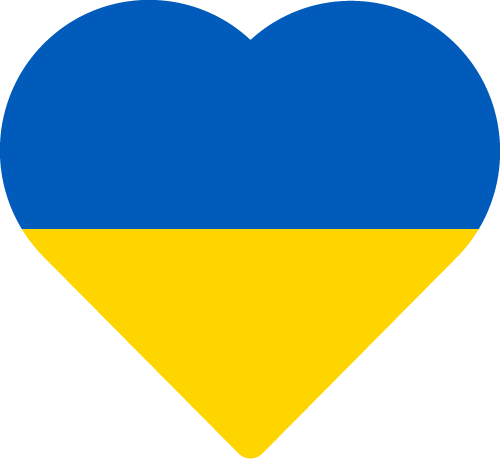Published: 01/06/2022
Read time: 7 Minutes
Data protection is an important, but often controversial, term that businesses and individuals alike need to be aware of. From data sharing scandals, like Cambridge Analytica, to data leaks like TalkTalk, Facebook, Quora, and FIFA, the occurence of data breaches is on the rise and set to continue as we share and store more and more data in online accounts.
At DenGro, we take data protection very seriously and continue to implement checks and balances to ensure that your lead data is as secure as possible. Part of the reason DenGro was created was to give practices a secure, online account to capture and store their lead data – keeping all that PII (personal identifying information) out of the practice inbox, which can be more vulnerable to hacks and leaks.
However, a large portion of the responsibility to keep your lead data safe sits on the shoulders of you – the users. So, how can you make sure that you’re managing your lead data as safely and securely as possible?
1. Make sure your password is strong.
We know it’s tempting to just use password123 – how much easier life would be if that was the case!
Sadly, we need to make sure that we’re picking passwords are a little bit more difficult to guess, and we don’t just mean making sure it’s not the name of the family dog or the day your eldest child was born.
The NIST (National Institute of Standards and Technology) advises that a password should be a minimum of 8 characters. It’s also widely recommended that you use a combination of letters, numbers, and characters (eg. s£e8j!w[) and not just a standard word like ‘puppy’.
Luckily, there are a number of sites out there that can tell you how strong your password is. It may seem like a pain, but just remember that the strongest password is the hardest to remember.
2. Don’t write your passwords down.
It seems obvious – but we’ve all been tempted to do it! You can even buy specific ‘password’ notebooks that allow you to easily note down all your password, for all your accounts, in alphabetical order!
Never fear, though, the modern world has a solution for everything. Look at the options for using a Password Manager to safely and securely store your passwords.
3. Change it up across all your different logins.
Again, avoid temptation. We all know it’s a pain to have to remember a different strong password for every account we sign up for, but using the same password across multiple accounts makes you more vulnerable to identity and data theft.
Avoid opening all your accounts to a single hack by having a different password for each account you create/use. And don’t just add 1, 2, 3, 4 at the end for ease.
4. Don’t share your password with others
In the practice, it’s tempting to have a generic ‘Reception’ log in for your practice management system, email inbox, Facebook etc. But the more you share out a single login and a single password, the less secure that password is and the more vulnerable the account is.
Most apps/accounts – DenGro included – allow you to invite multiple users to the account, each with their own username/email address. This allows you to not only make sure that each user is responsible for that login but also helps you track user activity and keep a log of what’s happening in your account.
How to keep your DenGro account secure
Education
For practice managers and owners, it’s essential that you and your team understand the importance of data protection across the practice, so make sure everyone is aware of the threats but also the solutions to data leaks and breaches.
Permission and access
Every user in DenGro is given a particular role that grants them access to different areas of the account – make sure your users have the relevant access and permissions to view lead data that’s necessary for their job. Please note, only Manager level users can view, edit, add, or remove users on the account.
User audit
If you haven’t checked who has access to your DenGro account in while, it’s worth doing a quick audit. Make sure you’ve removed team members who no longer work at the practice, or agencies that you don’t partner with anymore.
Learn more
There’s a wealth of information out there around data protection and how to prevent data breaches, so go forth and Google – or try Duck Duck Go if you’re really into your privacy.
If you’d like to check whether your email address has been hacked or breached, you can use Have I Bee Pwned. It’s run by Troy Hunt, a web security expert who travels the world educating the public on security and data protection.